[add markpoints picture]
¶ Introduction and Setup
Flying on an aircraft, the first problem that you need to solute, it's found, where are a war zone and targets. Of course, you can use default Arma III navigation instruments, such as waypoints or map. But common, if you download F/A-18 E/F Super Hornet and enter this page, you definitely don't want to use default navigation system.
¶ Introduction
F/A-18E E/F Super Hornet uses a built-in navigation system. It allows you to find yourself on the map and follow your flight plan.
¶ Setup Navigation in EDEN
For use navigation system, you need some preparation. You need to place defaults in-game waypoints, and after that, you need converting it to HSI waypoints. To do this you need the EDEN module, called "F/A-18 Super Hornet / Convert Waypoints to HSI".

¶ Setup Navigation, using ACE MicroDAGR
A navigation system allows you to import waypoints from ACE MicroDAGR. You can do it, only if Super Hornet doesn't move. To import waypoints, open HSI=>DATA page, and you will see “Import Waypoints from MicroDAGR” on the interaction menu (Scroll view menu).
¶ Navigation API
¶ addWaypoint
Description:
Function to add a waypoint to the Hornet's HSI
Syntax:
[plane,position,index,label] call js_jc_fa18_nav_fnc_addWaypoint Parameters:
plane: Object - Super Hornet to add a waypoint.
position: Array - format PositionASL - position of waypoint.
Number - 6/8/10 digit MGRS coordinates. Required ACE.
index: Number - index of the waypoint to insert.
[optional] label: String - the displayed name of the waypoint.
Return Value:
Nothing
¶ removeWaypoint
Description:
Function to remove waypoint.
Syntax:
[plane,index] call js_jc_fa18_nav_fnc_removeWaypoint Parameters:
plane: Object - Super Hornet to remove a waypoint.
index: Number - index of the waypoint to delete.
Return Value:
Nothing
¶ Horizontal Situation Indicator MFD Page
You can find HSI page in support (SUPT) page on any MFD.
¶ Indication
Let's take a look on the HSI page indication closely ( pic. 3 ):
- Center of the screen - your plane position.
- Rhombus like an arrow - it's your current direction.
- Solid colour triangle arrow - direction to the selected waypoint.
- Circle - your current waypoint position on the screen.
- Information about your waypoint (course/distance in nautical miles/time to go ).
- The number of the selected waypoint.

¶ Controls
HSI page allows using next buttons ( pic. 4 ):
- "SCL" - SCL button allows to change HSI scale. For this case, it's 15 km.
- "DATA" - this button opens the waypoints edit menu, we talk about it later.
- "WYPT" - when selected - turning on waypoint information on the HUD.
- Arrow up - select next waypoint.
- Arrow down - select previous waypoint
- "WPDSG" - Waypoint Designate. Target your TGP to the selected waypoint.
- "AUTO" - when selected - automatically select next waypoint, when you pass the current.
- "MENU" - return to TAC page.
- "MODE" - turning on or turning off the graphical map.
- "SEQ" - draw line between the aircraft and current waypoint
- "MK(1-9)" - set Markpoint from 1 to 9. If you select radar page as SOI, markpoint will be set to current radar position. If you select FLIR as SOI, markpoint will be set to TGP position. Else it will be set to current plane coordinates. You can find markpoints below waypoint 0.

¶ Horizontal Situation Indicator => DATA page
Data page allows you to create, edit or delete waypoints
¶ Indication
Indication on the HSI => DATA page:
- Latitude and longitude of the current waypoint ( for good looking ) ( it wasn't easy to do it ).
- Coordinate of the waypoint in Military Grid Reference System (MGRS). 10 digit code has the 1-meter quality and represents Arma III grid coordinates.
- Elevation of waypoint above sea level.
- List of existing waypoints.
- Selected waypoint.

¶ Buttons
Buttons on the HSI => DATA page:
- "HSI" - return to the HSI page.
- Arrow up - select next waypoint
- Arrow down - select previous waypoint
- "MENU" - return to TAC page
- "SEQUFC" - allows you to edit the list of waypoints
- "UFC" - allows you to edit the current waypoint

¶ SEQUFC
SEQUFC allows you to edit your flight plan. On the UFC you can find two buttons:
- "INS" - allows you to add blank waypoint into your list. Enter next index, like 5, and press this button. Then you will see new waypoint in your HSI=>DATA waypoints list
- "DEL" - allows you to delete a waypoint from your list. Enter deleting waypoint's index, and press this button to delete it.

Let's add new waypoint 5 :

¶
¶ UFC
UFC button allows you to edit selected waypoint
- "GRID" - allows you to enter 6 ( 100 m ), 8 ( 10 m ) or 10 ( 1m ) digit position code of waypoints.
- "ELEV" - allows you to enter ASL elevation of the waypoint.

That's it, you add a new waypoint.

¶ Course Set Operation
Beta version allows you to set the course line on the current waypoint. For do than, first of all, you need to press “WYPT” button on MFD. You will see a box around “WYPT” label. After that, you need to press Course Switch to set course to the target. Current course you can see in the Right Down Corner of HSI (106 in this case).
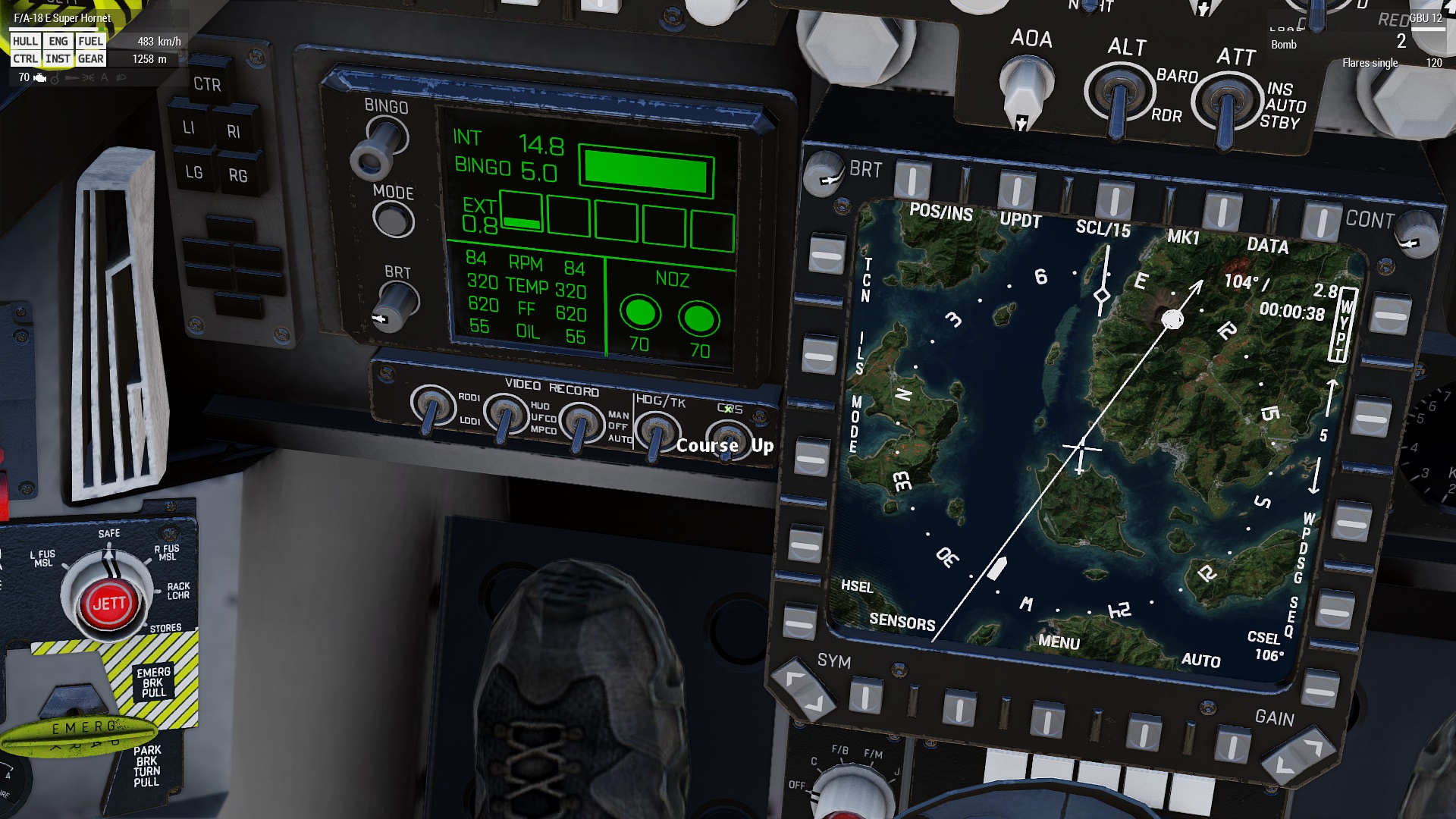
Also, you can enter the course on UFC, after holding switch a few seconds.
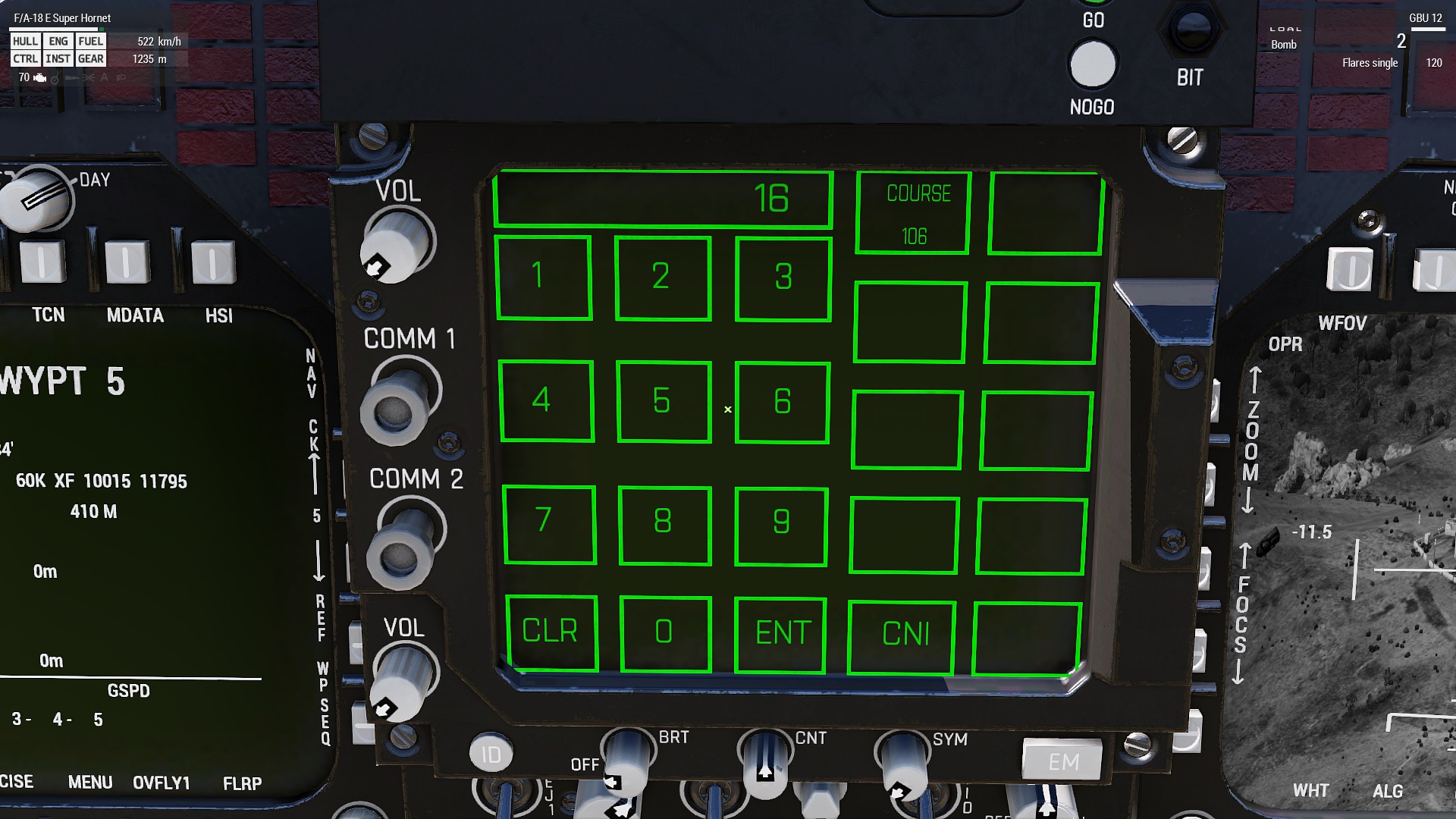
¶ Examples
1. Able to manage waypoint allows you to coordinate your action with JTAC. He can help you find and destroy targets.

2. CASE III Aircraft Carrier Landing