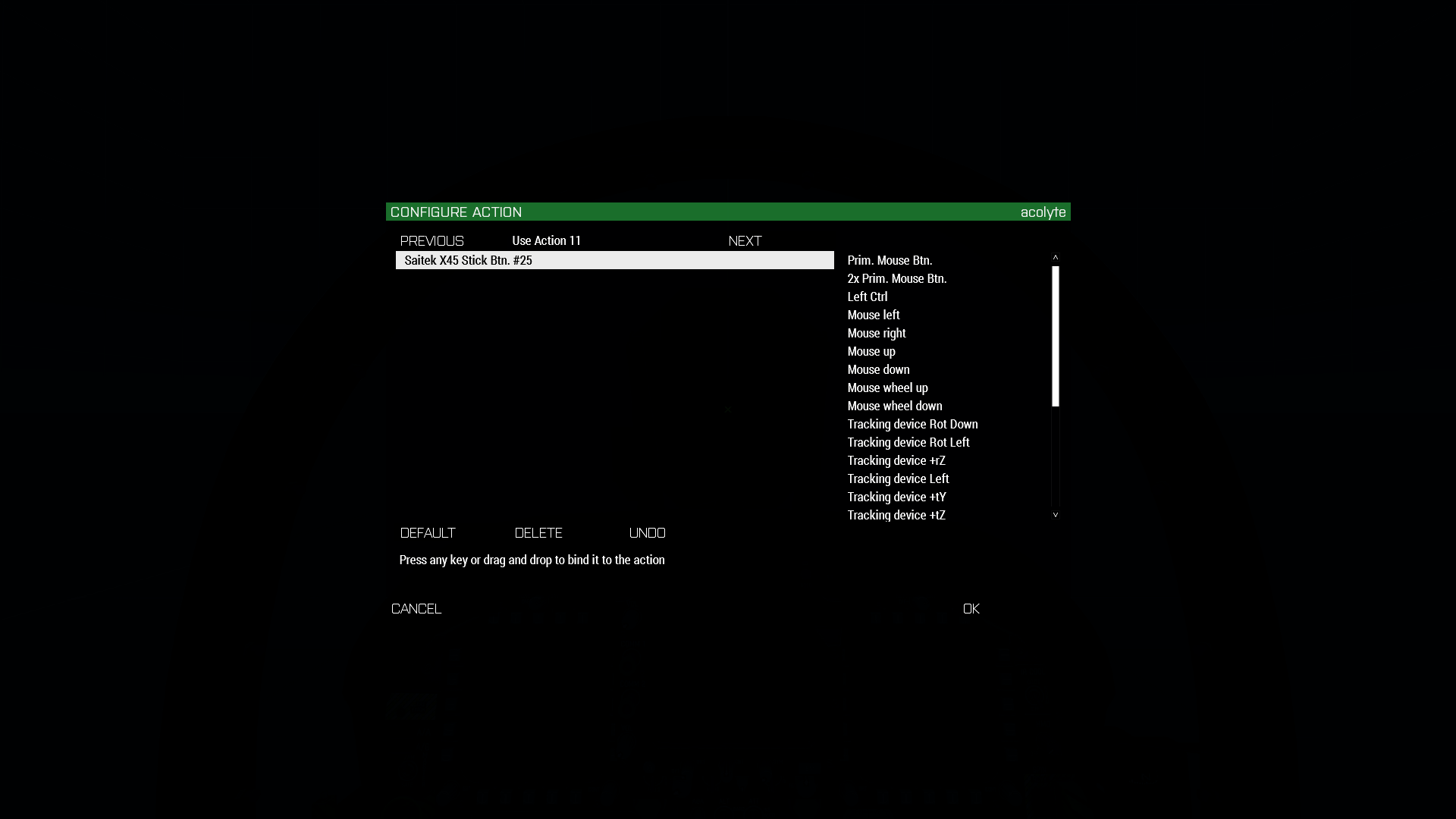Arma III allows you to work with joystick HOTAS with default keybindings. But if you want to use addons keybindings, you may have some problems.
¶ Setup
First of all, you need a joystick. In my case, it’s Saitek X45.
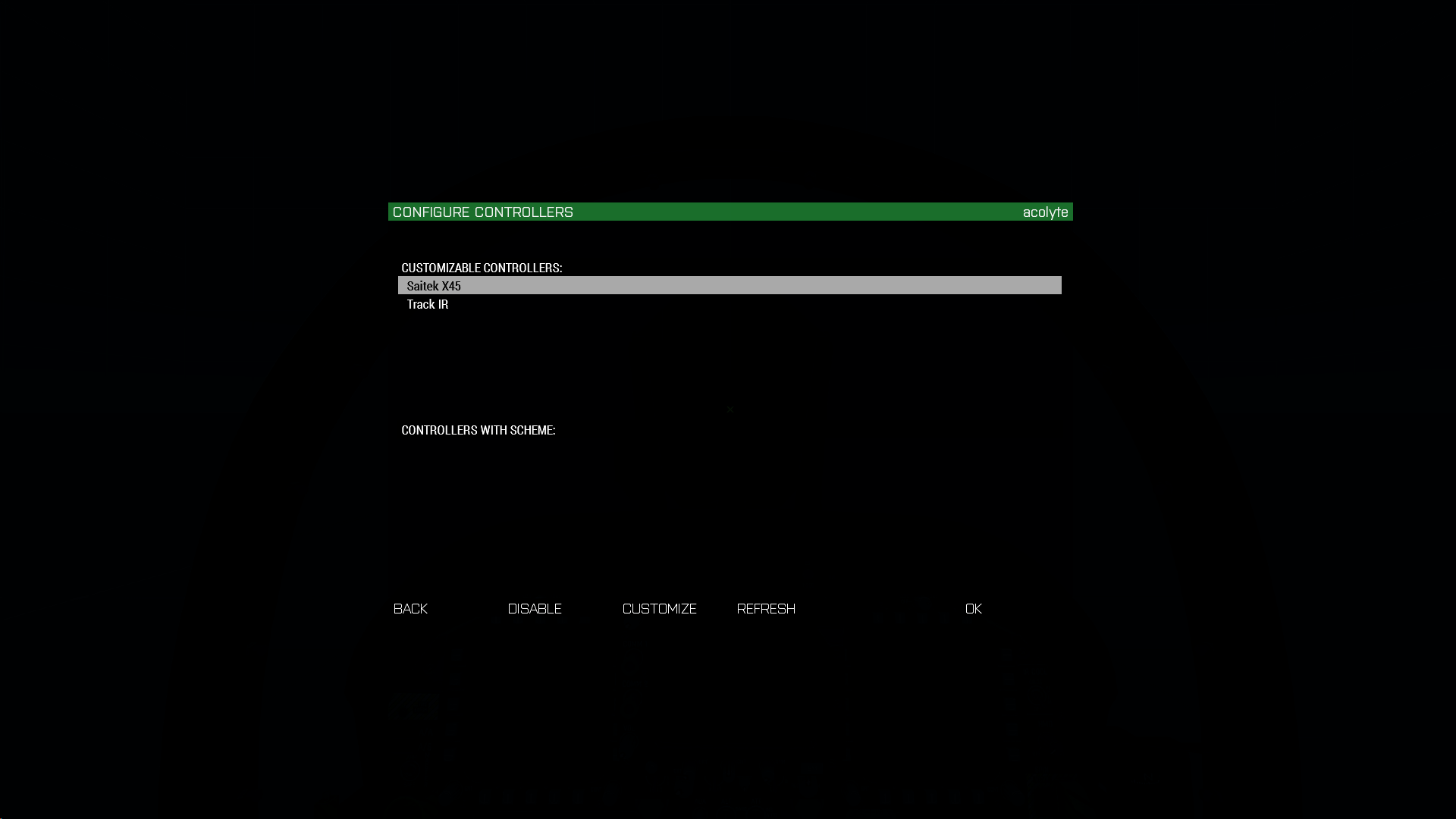
Next step - it’s finding addon in the “CONFIGURE ADDONS” page.
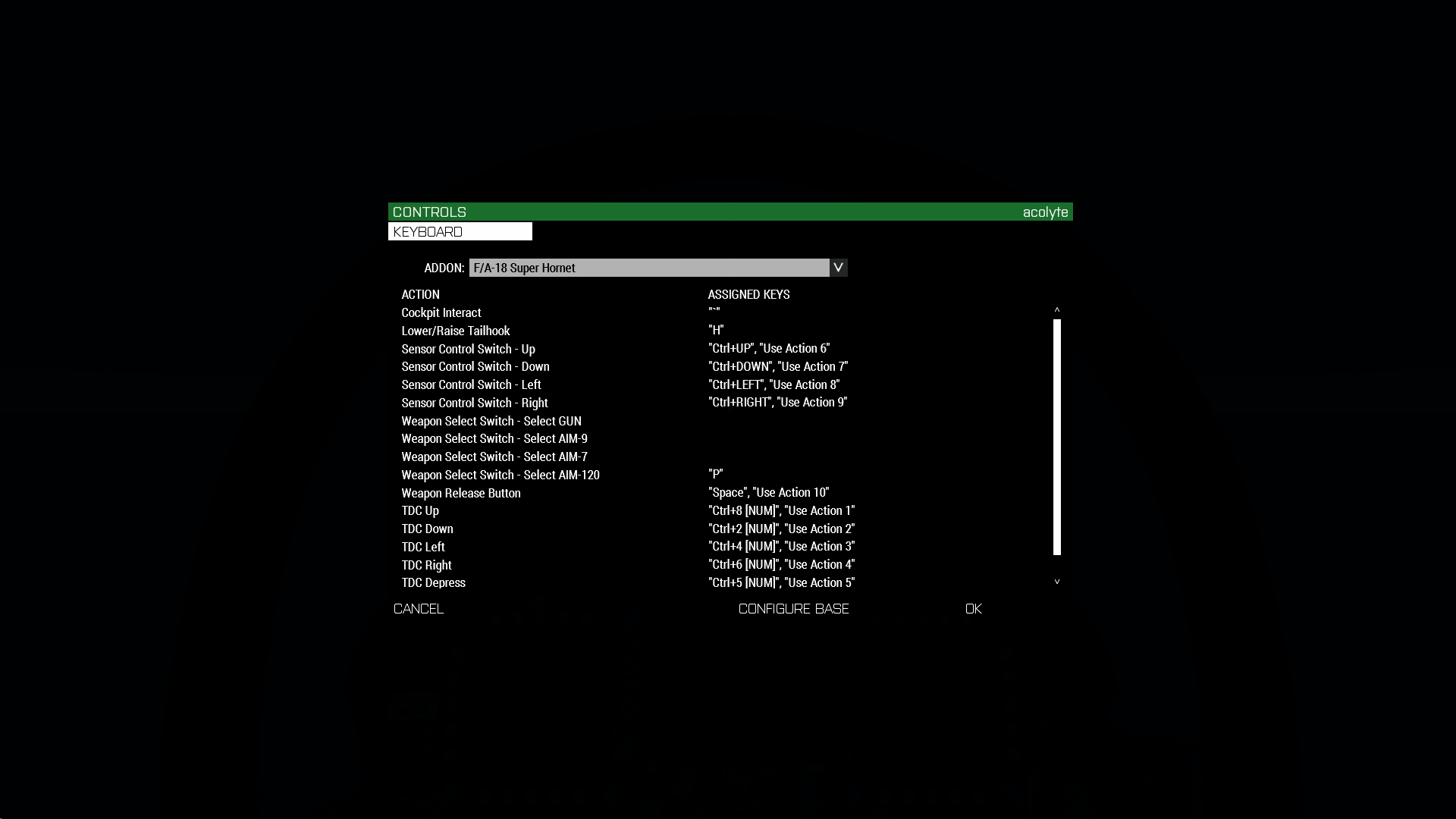
For the connection between default keybindings and addons keybinding used “User Actions”. You need to selected action, what you want to bind on your joystick, scroll the right list down, find User Actions 1-20 and drag & drop it to the central screen. For my case, it’s User Action 11.
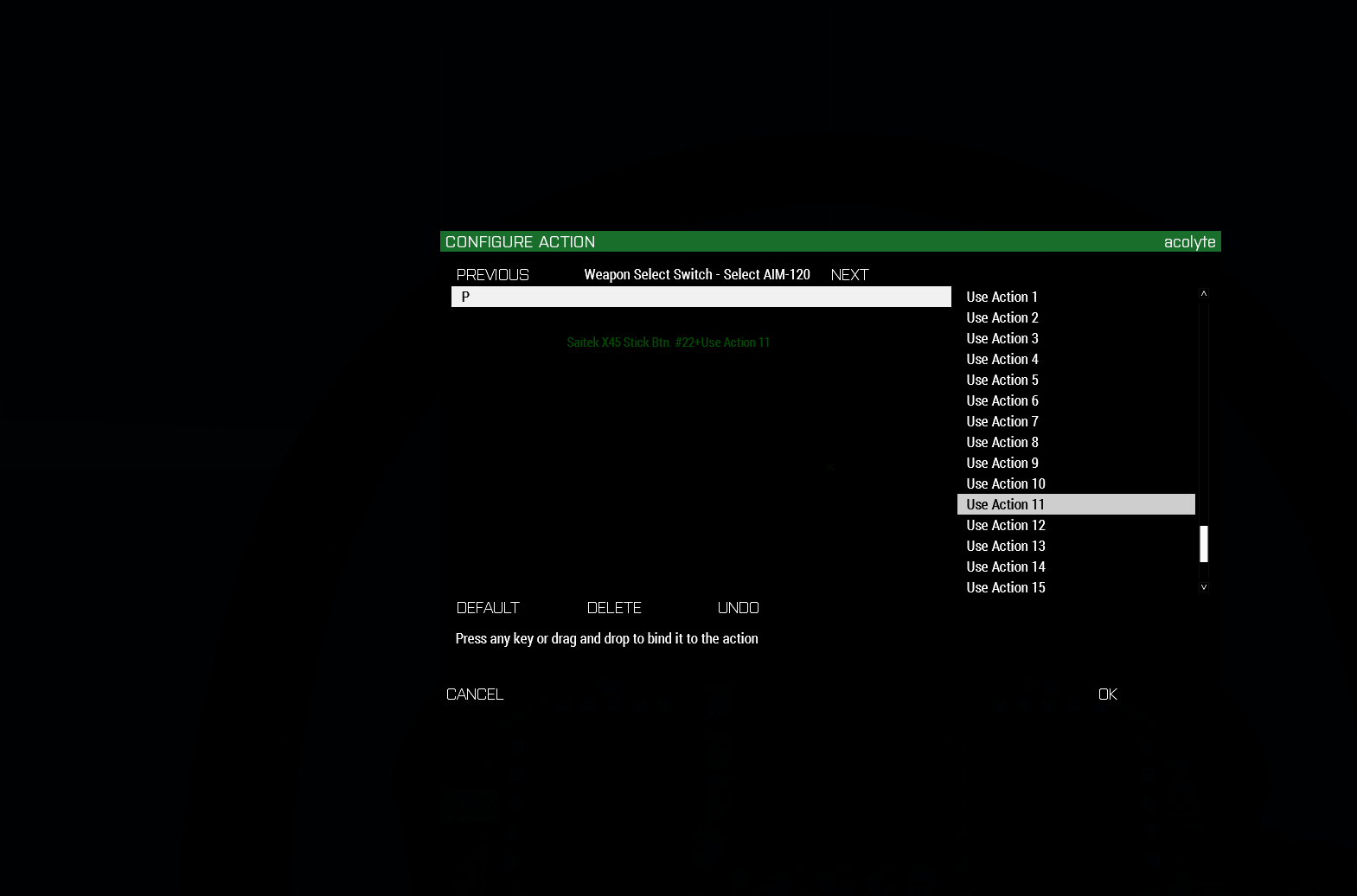
One last step - it’s bind Joystick button to User Action in default controls. Enter a “Custom Controls” category and
bind your joystick button for selected User Action. That’s it.